The focus areas on your camera are the ones that light up in the viewfinder or LCD screen when you half press the shutter. But do several squares light up as in the the above shot of my kitchen, or just the one? If the former, this tip is for you!
One of the biggest steps you can take in getting tack sharp photos is to start using single point auto focus to decide for yourself what should be in focus and to nail the shot. Looking at the above image, you can see that the focus squares are on the kitchen chair, the flowers on the table, and the flowers at the back. So which of those is going to be in sharp focus. Well who knows? Well actually it's usually the nearest object or the most prominent, but can you be sure?
Using the auto area or grid grid focus system is a bit like throwing a handful of darts and hoping one of them hits the bullseye, even more so when shooting using a shallow depth of field.





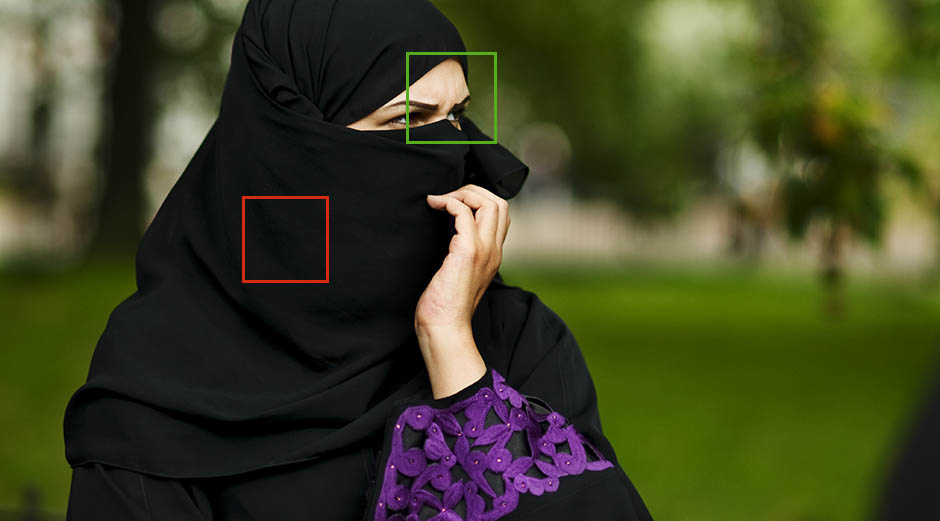

Leave A Comment
You must be logged in to post a comment.